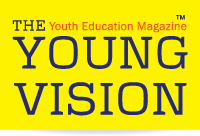How to Protect yourself Online
Keeping yourself safe online should always be your number one priority. Have a look at our swift guide to make sure you’re covering all of your bases.

The internet is becoming a bigger part of our lives with each passing year, and with some unscrupulous individuals out there looking to take advantage of the internet’s thriving population, it’s important that you follow some basic steps to keep yourself safe when zooming around the web.
We’ve got 6 quick tips that will help secure your safety online, and give you that extra peace of mind.
How to keep yourself safe online
The first place to start is with your passwords.
This Is always a bug bear for people, as trying to think up and create a secure password for everything is pretty much impossible, and that’s before you have to worry about remembering them all too.
The best remedy for this, not only for security but also to make your life easier, is use password management software. The one that instantly springs to mind is LastPass.
What is LastPass, and how does it work?

LastPass stores all of your passwords in one place, allowing you to access them with a single master password.
You can download it as a browser extension, so whenever you’re browsing the web it’s always there – remembering your passwords and keeping your details safe.
You might question if keeping your passwords in a single place is safe. LastPass encrypt their data in the cloud with AES-256 bit encryption (otherwise known as ‘military grade encryption’), and they don’t actually have access to your data themselves – so in the event of LastPass themselves being compromised, your data will still be safe.
All you have to do is make one good, strong, memorable password – this will be the master password to your account. As you’ll only have to remember one password, you can make this one as complicated and random as you like.
This will log you in, and give you access to your passwords for everything else – LastPass will even automatically generate passwords for your applications, long strings of numbers and letters that make them that much harder to break.
Get yourself a VPN

A VPN (virtual private network) creates a barrier between your data and the wider internet. Using a VPN makes sure that your traffic is encrypted, meaning that no one can monitor what you’re doing online.
What exactly is a VPN?
While VPNs were originally much more common place in the business world, they have become increasingly widely used for personal anonymity online. With news coming out that certain ISPs are selling their user’s browsing data, a VPN will ensure that no one knows what you’re doing or what you’re looking at.
While this sounds complicated, there are several solutions that have been designed for use by people from all walks of life, and can get your data protected at the click of a few buttons.
Enable two-step verification (2FA)
Two-step verification also, known as two-factor authentication, adds an additional layer of security when you log into anything.
Only certain services offer this but it’s very common, with the likes of Google, Facebook and Twitter all making use of it.
2FA essentially enables a second log in for the services it’s attached to. When you log in with your username and password as usual, you will be prompted to enter a 2FA code which will usually be sent to your phone. Upon entering this code, you will be granted access to your account.
This means that even if your password is compromised, your account still can’t be accessed.
Get yourself an Ad-blocker

An ad-blocker will not only improve your experience when using the internet, but it will also help keep you protected too.
Have a look at our best ad-blockers of 2018, and select one that looks like it’s the best for you.
This software will stop unwanted pop ups, some of which may be malicious, from arriving on your screen and interrupting your activities.
Anti-virus (defensive)
One of the most important parts of your security is your antivirus software. Every user should have one installed on their machine, as it is your first line of defence in protecting you against malicious software (otherwise known as Malware) that attempts to infect your computer.
Malware can be attempting to do a number of different things. Anything from lock your computer in an attempt to get you to pay a ransom, to using the resources on your machine to mine cryptocurrency for someone else.
Anti-virus (offensive)

While a defensive antivirus, as mentioned above, is mandatory if you’re using a device online – having a more offensive method of detection is also recommended.
Malwarebytes is free software that will quickly scan your system and deal with any threats that it finds. It’s one of the best known anti-malware platforms and is updated regularly, to ensure that it’s protection is always complete.
Following the steps above will go a long way to ensure you stay safe online. With safe passwords, a VPN set up and proper anti-virus protection – you can sleep easy at night knowing that
Source: Tech Advisor